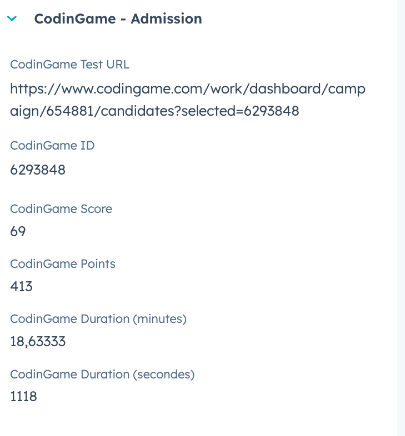Pipeline description
This pipeline is the new business funnel for tracking new applications.
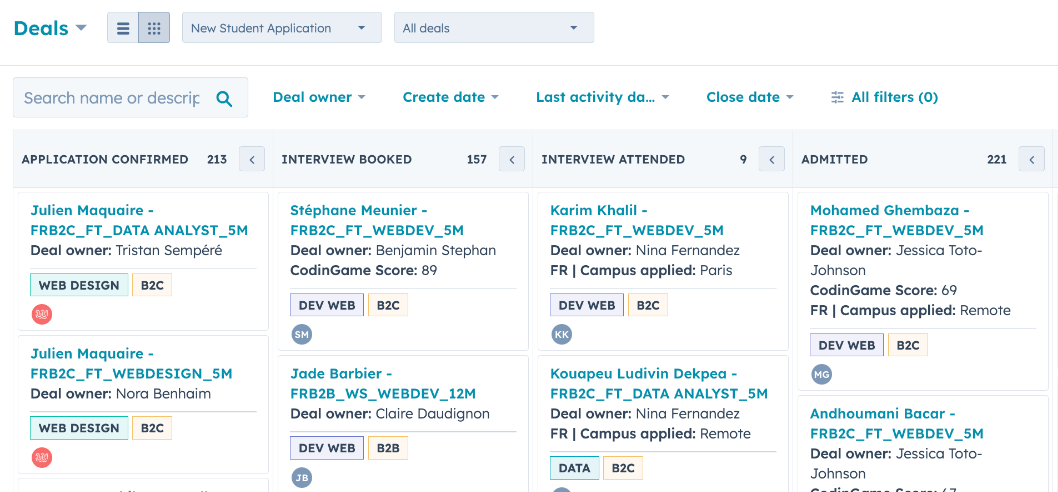
All teams share this pipeline (B2B, B2C, B2G, PT) until the "Admitted" stage.
Only the B2B team has a different pipeline after the "Admitted" stage.
Note : B2C and Portugal have the same stages throughout the deal life cycle.
B2G has a different stage but follows the same path to Student Application.
The steps are as follows :
-
Application Confirmed
-
Interview Booked
-
Interview Attended
-
Admitted
-
Contract Signed - B2C
-
Seat Validated
-
Contract Signed - B2G (last step for B2G)
-
Financing confirmed - B2C (last step for B2C)
Application confirmed
When a contact submit an application form, a deal was created in this first step.
From now on, according to the training chosen by the candidate, the allocation of the owner is done in an equi-proportional way and by team.
The owner assigned to the deal is also assigned to the contact.
The candidate receives an admission email inviting him to book a meeting with his SAM.
Depending on the training chosen, the candidate also receives an email inviting him to take the CodinGame test.
We have 3 new main properties :
- Training Applied
- New normalization eg: FRB2C_FT_WEBDEV_5M
- Campus Applied
- Session
Note :
On the pipeline view, we have added labels in the form of colored tags to
identify the formation and the entity (B2B, B2C, B2G, PT).
Interview Booked
As soon as the candidate books a meeting with his SAM, the deal automatically goes into the "Interview booked" stage.
At the time of the interview and depending on the team, you have a playbook available to conduct the interview.
This playbook is available on the deal form and updates the properties of the contact and the deal.
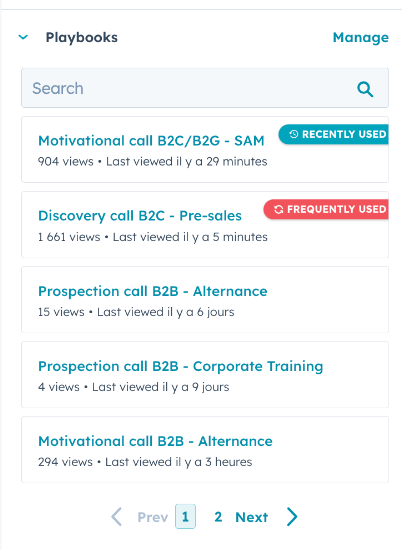
At the end of the interview, the "Final decision" field is filled in (Accepted or rejected). This is the field that allows the deal to be automatically moved to the "Interview attended" stage.
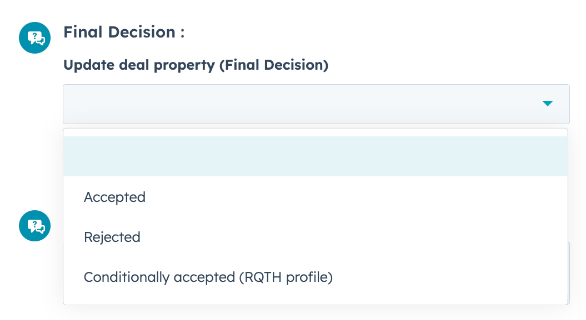
Interview Attended
At this stage, there are 2 checks that are performed. We look at the final decision and the CodinGame score.
If one of the 2 is not known, then the deal stays in this phase and we wait for the candidate to perform his CodinGame test.
Depending on the Training Test, the required scores may vary.
This will allow us to move the deal to "Admitted" or "Lost" auotmatically.
To facilitate access to the details of an applicant's main admission information, we have created a group of properties called "New Student Application" accessible directly on the left side of the transaction.
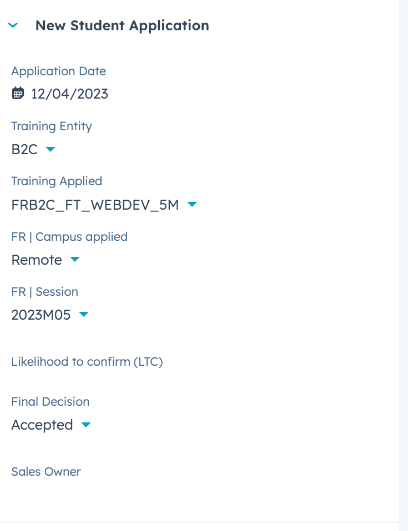
Two groups of properties are also available on the candidate's view to see the result of the interview on questions concerning the candidate.
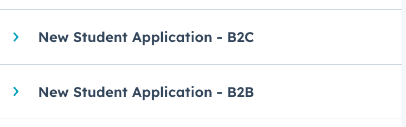
Note :
On the pipeline view, the CodinGame score appears if it is known.
The SAM recieve an email to inform that the candidate has completed his test.
To facilitate access to the details of a candidate's CodinGame score, we have created a group of properties named "CodinGame - Admission" accessible directly on the left side of the transaction.
Admitted
The B2B deal then goes directly to the B2B Placement pipeline.
For the others, the deal stays here and the work becomes manual for the SAM.
For the following phases, only emails are sent to the candidates and tasks are created for the SAM.
At the last stage before entering the Student Experience pipeline, the deal owner becomes the sales owner.
For all the emails sent and workflows executed per step, please refer to the new Marketing Automation document in Notion.
-> DOCUMENT IN PROGRESS